
Overview
Client: Dance studio
Business structure: Small business
Lifecycle stage: Decline
Goal: Renewal
Solution: Ecommerce store
Technology: Shopify, Tidio, Outgrow, Book That App.
Project duration: 2 weeks
The aim of this project is to create a new ecommerce website for a dance studio that has operated successfully for 30 years and has recently seen its attendance levels decrease due to changes in consumer trends, technological advancements, and the broader economy that the business has struggled to keep up with. It seeks to follow a renewal strategy through overhauling its digital presence with a new website which allows online booking of classes, displays the value of its services through vibrant, colourful, modern imagery, encourages engagement with its prospective and existing community of participants through sharing news of its activities and achievements in a blog, offers interactive features, and allows the business to learn more about its target market through the site.
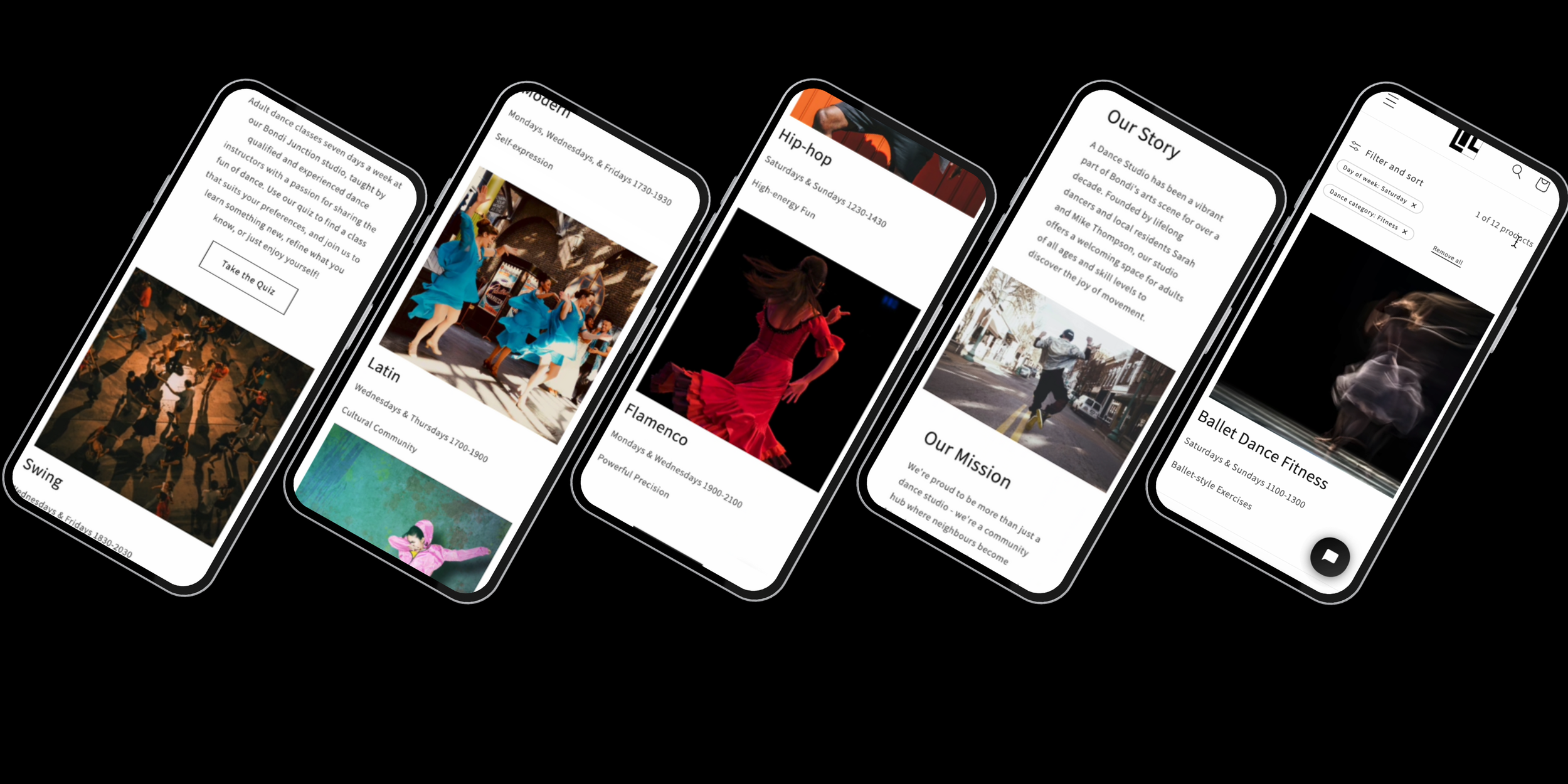
Analysis
Projected growth of the wellness industry 2022-2027
Source: Global Wellness Institute (2022)
Strategy
"To rekindle customer loyalty, organisations must renew their focus on customer experience as a route to growth." - Accenture Song, 2024.
Dance studios and similar businesses are positioned at an interesting overlap between the recreation, fitness and wellness, arts, and education industries, and the experience economy. Research in Australia and the US highlights growth in the wellness industry (McKinsey & Company, 2024a and 2024b) and experience economy (see Commonwealth Bank of Australia, 2024 and McKinsey & Company, 2024a), and an intensification of the trend towards work-life balance since the pandemic (see Bahr, 2024) that can be acted upon by such a business to achieve short to medium-term growth and carve out its own distinct position to thrive in uncertain market conditions over the long-term. Review of recent management and marketing authorship identifies three main ways that such success could be attained through today’s digital technology - community building, personalisation, and bridging the physical and digital (phygital) experience delivered by the business - and these objectives were instilled into the approach taken to the project.
Competitors
The state of today’s video and graphics technology can enable a business of this category to use a digital presence to showcase its value and benefits to the full, where vivid colour, dramatic movement, glamorous costumes, expert technique, and a broad spectrum of styles are its forte. A review of approximately 10 dance studio websites and their use of social media identified a set of common features which were used to greater or lesser effect among them, as well as highlighting gaps between these efforts and the research on consumer expectations and trends today in regards to personalisation technology like chatbots, and gaps with my own expectations taking the view of a prospective user. Just as an adventure travel website can inspire, a dance studio website can energise a visitor to want to join or try what the dance studio is showing, in order to achieve quick engagement and enable the relationship to start being built, then beginning it with interactive tools.
Technology
The client was previously using a standard website with email registration to book a class and on-site payment using a credit or debit card on each attendance. Each class has a participant limit of 20, with an average attendance rate of 16 until the pandemic, climbing back up to 14 in the post-pandemic experience economy boom before falling to 9 in 2023 and remaining unchanged. The business has been built on word-of-mouth marketing among its local community, with many loyal long-term participants until the shakeout of the pandemic, and has not had to undertake any labour intensive or specialist digital marketing until now. The client is very open to adopting any new technology or techniques that show results, including virtual reality, and aims simply to restore the classes to nearer their full capacity and for this to endure through any potential future downturns in the economy or other changes in the market, rather than to achieve any significant scaling or expansion.
User Research
User Personas
“As a first-time dance class member, I want to use a quiz on the website to help me quickly find a beginner-friendly dance class by matching my interests and availability, so I can make an easy decision without feeling overwhelmed.”
“As a ballet dancer until my teens wanting to reconnect with dance now that my children are grown up, I want a chatbot on the website so that I can ask it specific questions about finding the right class for me.”
“As a member of a modern dance group until my twenties wanting to get back into dance for fun, I want to see recommendations on the site so that I can quickly find an interesting new class that I might not have considered before.”
Customer Journey Map: Lily
Roadmap
The information architecture and data structure of the dance classes was the main focus in the early stages, in order to prepare the foundations and framework for the personalisation features, data visibility and monitoring of users to the site for future improvement and development, and to make sure that the website is easy and intuitive for users to navigate across a broad range of use cases. The next highest priority was to set up the booking system based on the dance class information and schedules. And the third priority was to to find, select, and prepare two eye-catching images for each of the 12 dance classes offered, as the studio will be considering a professional photographer for their own photos at a later time.
Solution Design
Information Architecture
Wireflow
The wireflow diagram shows the steps taken by a user not knowing what they are looking for in a dance class and not knowing much about the different dance styles that are taught.
The user decides to take the quiz when they land on the Home page, and progress through each of the five questions.
The quiz then lists three recommended classes based on factors such as reason for joining a dance class, dance styles the user is familiar with, level of dance experience, and when the user is able to attend classes.
The user has the option to find out about one of the recommended classes by clicking the button, ‘Get Started’, or to look at all of the classes offered by the studio by clicking, ‘View more classes.’
By clicking into a recommended class, the user can read the class description, schedule, and pricing, and can ask a question on the Chat for more information to decide, or they can click ‘Book Now’.
There is also a preview of three classes provided by Recommendations under the heading, ‘Other classes you might like’, displayed at the bottom of the screen, that the user may browse if they decide against that class.
Branding & Visual Design
Interactive Features
Booking System
Book That App was used for the class booking feature, due to its flexibility, being free, and also highly rated on the Shopify App Store. The app was installed into Shopify and information and timetables for each of the 12 classes entered into the app. This was easily completed for a six-month period using the bulk editing facility, as the client requested it to initially cover only until the December holiday period. Class availability is displayed based on capacities entered into it for each class, and this is then linked to the Shopify purchasing system for updating each time a person books into the class. The final step was setting the appearance of the app to blend into the overall style of the website, being white background and black text.
Locator Map
Stockist Store Locator app was installed into the Shopify store to provide an interactive map for users to view the location of the studio relative to where they would be travelling from to attend a class. It was selected based on its high rating score in the Shopify App Store, free trial, reasonable pricing, and its clear and helpful information about setting up and using the app. It also offers custom branding, images, icons, fields, and CSS, as well as import and export, and is mobile responsive. Stockist requires the Shopify account holder to set up and provide a Google Maps API key when using the app on a paid basis, and a preview of the locator map is available during the free trial period.
Quiz
Outgrow was used for the quiz as it offers a wide variety of interactive web features and tools, is easy to integrate with Shopify, provides a lot of helpful user information, and is acceptably priced.
The quiz was created without a cover, to remove the additional click that the user would need to take to proceed to the quiz, otherwise. Five questions were then created based on factors that a user might consider when deciding on a dance class, such as their previous experience with dance, their own schedule, and what they considered most important in a dance class.
These questions were then tested across different use cases, including using the chatbot to ask how to cancel a class, involving navigating through the website and viewing different information, such as the FAQs and About page, before being refined and finalised.
Quiz Use Case Video: Lily decides to try three different dance classes for a discount (51.1s)
Chatbot
Tidio was selected for the live chatbot feature due to its ease of setup, helpful information available, adequate customisation, and affordability, with a free trial. The client decided to first use the live chatbot to learn about and build trust in the app, before considering Tidio’s Lyra AI Chatbot later.
A small set of five questions was first set up for testing different use cases, based on the FAQs created for the website. Each of the questions had a different trigger under classifications such as First Visit on Site, and action, under types such as Greet a New Visitor.
Several of the questions used the Visitor Says trigger with the Send a Chat Message action for the initial testing, with alternative phrases that might be used in the same intention. More complex actions and flows are available to automate different sales processes.
Chatbot Use Case Video: Belinda finds the right class for her and decides to book 10 (1:16m)
Recommendations
Shopify enables related and complementary recommendations to be set up manually or automatically on some themes to make it easier for users to discover and buy new products.
To prepare for the Recommendations, product filters were set up in the Shopify Search & Discovery App using days of the week that each class was scheduled and class type - urban, social, fitness, and other, with three classes in each. Sorting of the classes is also available, and common synonyms were added for each dance to enable easy finding during Search.
Each class was given three related and three complementary classes, for users to see related recommendations in the consideration stage and complementary recommendations in the retention stage, encouraging the user to try different types of dance suitable to their schedule.
Recommendations Use Case Video: Joshua discovers his new dance class (1:57m)
Key Landing Pages
Summary
CHALLENGE
The existing website of the client no longer meeting their business needs and holding the business back from growth opportunities presented by new digital technology.
SOLUTION
Ecommerce website with blog, FAQs, exciting imagery, and interactive features such as a quiz, chatbot, recommendations, search, filters, sorting, and a map to locate the studio.
LESSONS
Undertaking a similar project again in the future I would set aside more time to incorporate video and also make more use of visual design aspects, such as graphics and colour in the template.
REFERENCES
McKinsey & Company (2024a). State of the consumer 2024: What’s now and what’s next.
Bahr, J. (2024). From the 'great resignation' to the four-day week, will work culture change in 2024? SBS News.
McKinsey & Company (2024b). The trends defining the $1.8 trillion global wellness market in 2024.
CommBank iQ (2024). Cost of living insights report, May 2024.
Global Wellness Institute (2022). Wellness economy statistics and facts. Viewed on 11 September 2024.
*Synthetic content used in ecommerce store articles and FAQs for demonstration purposes
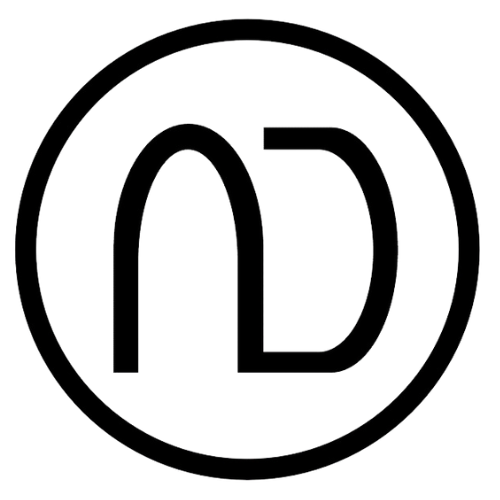


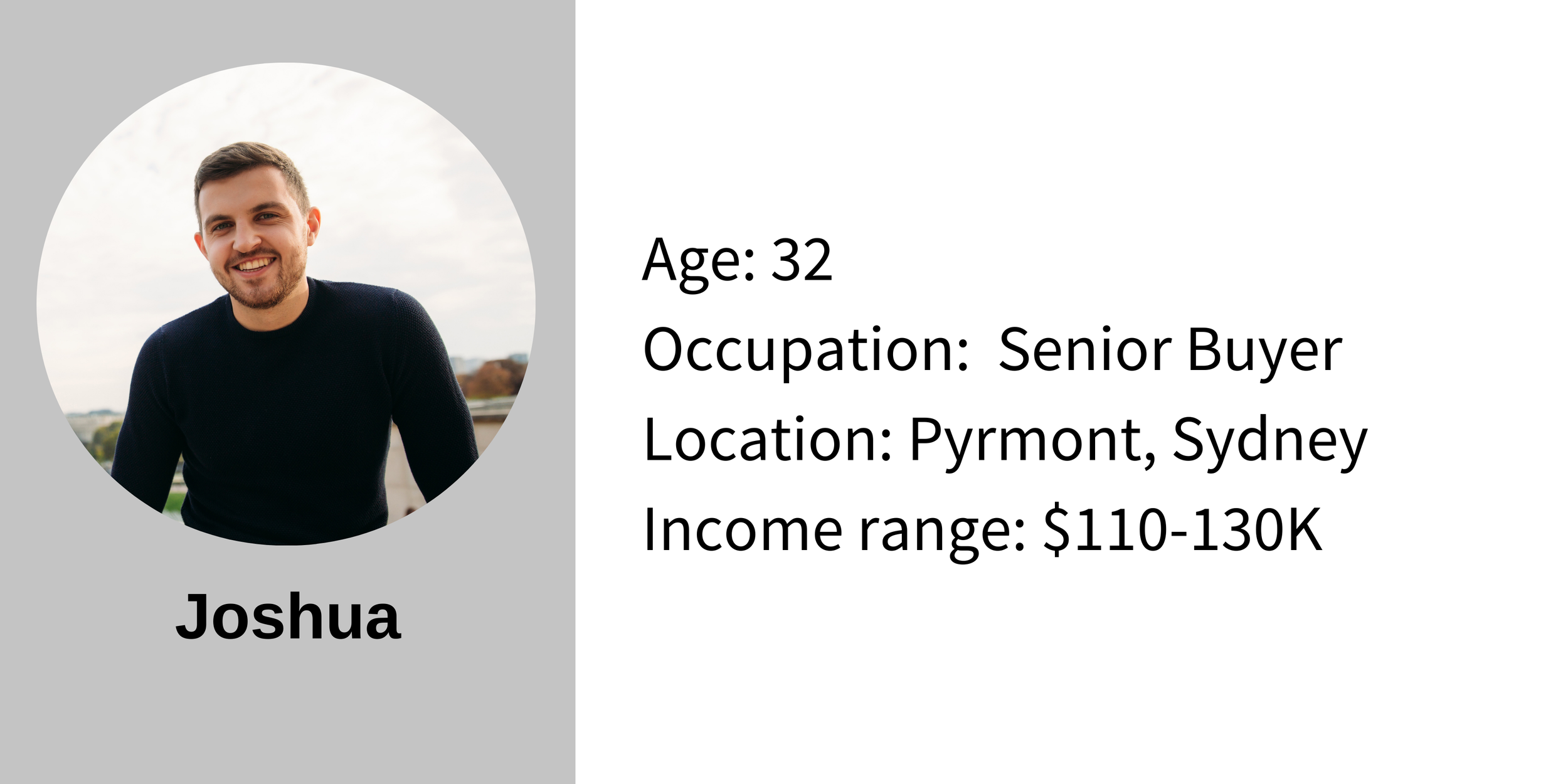
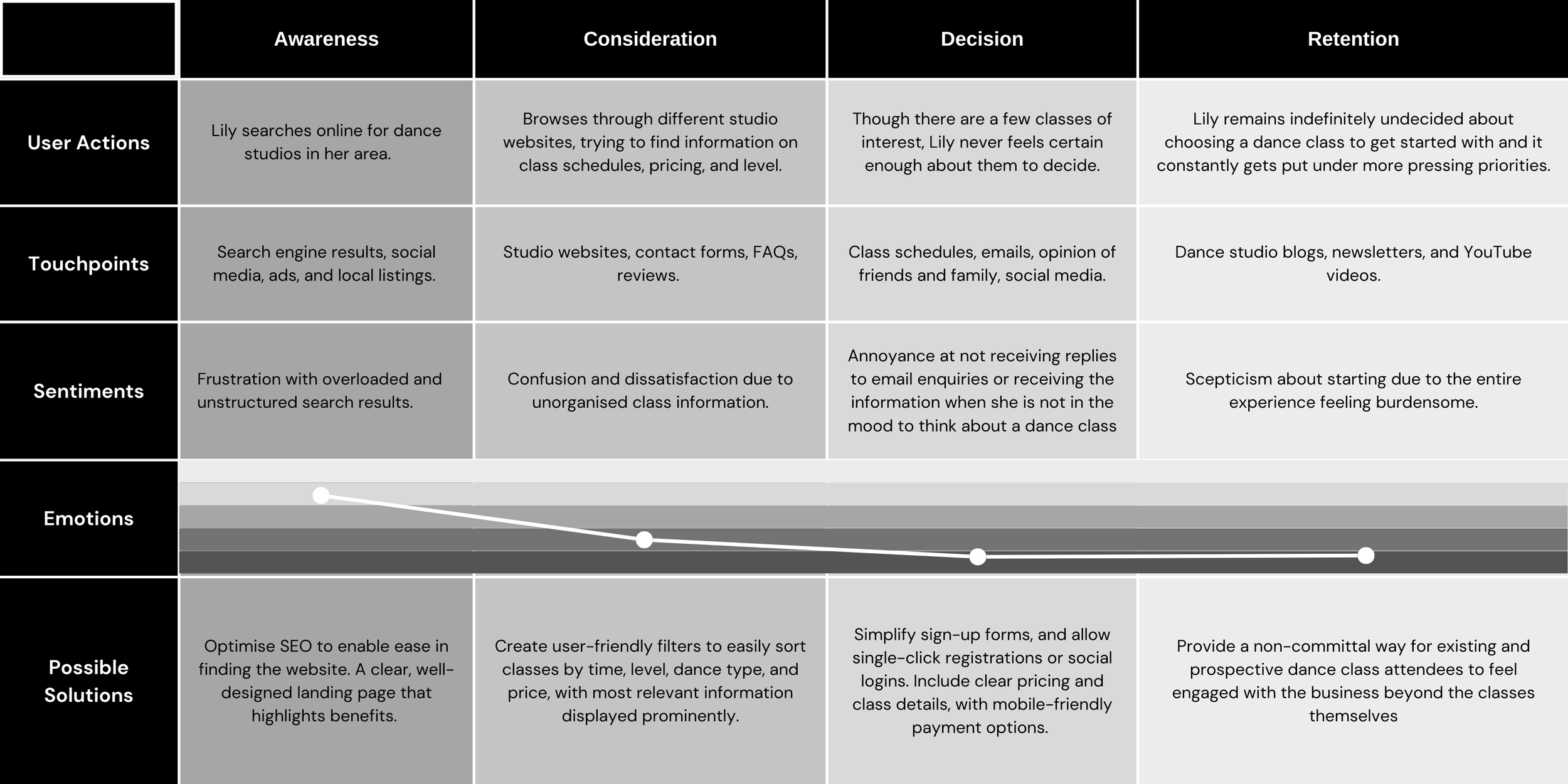

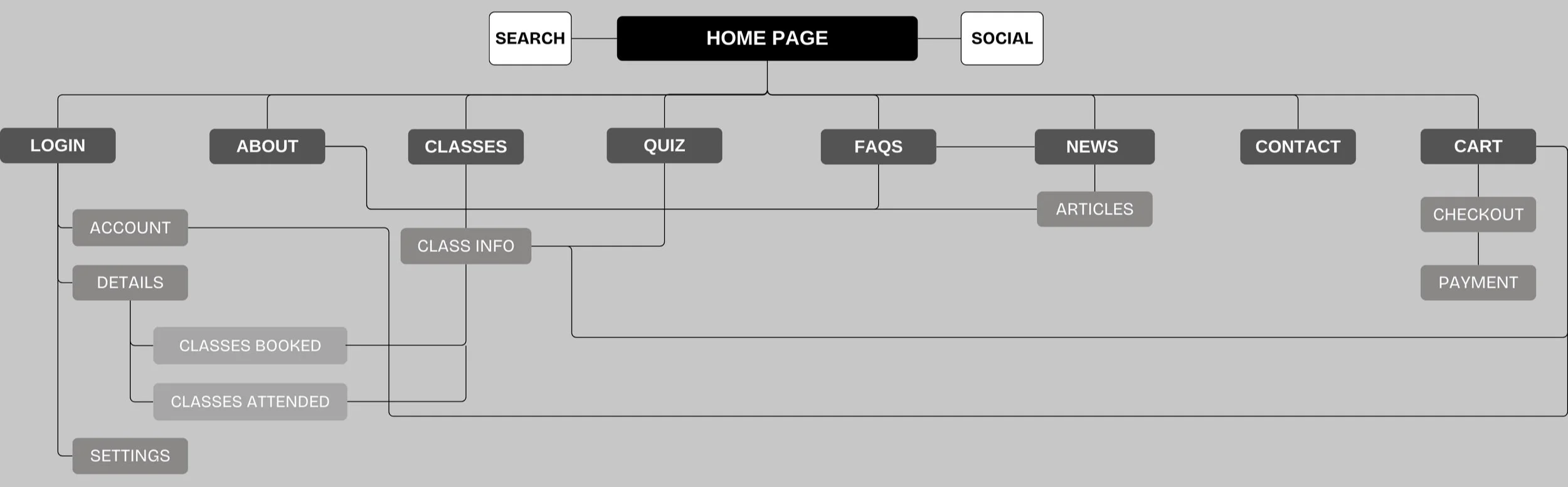
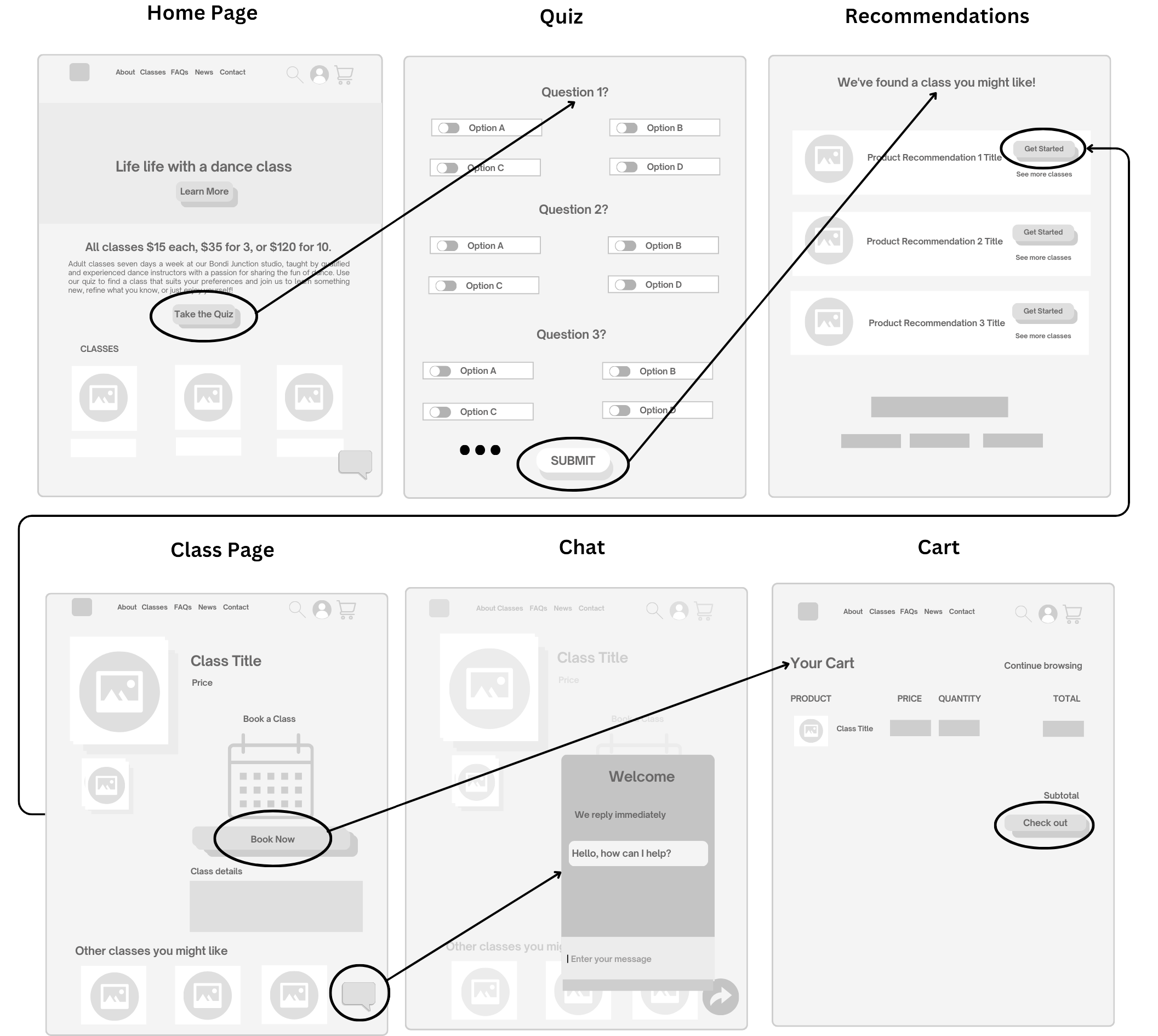
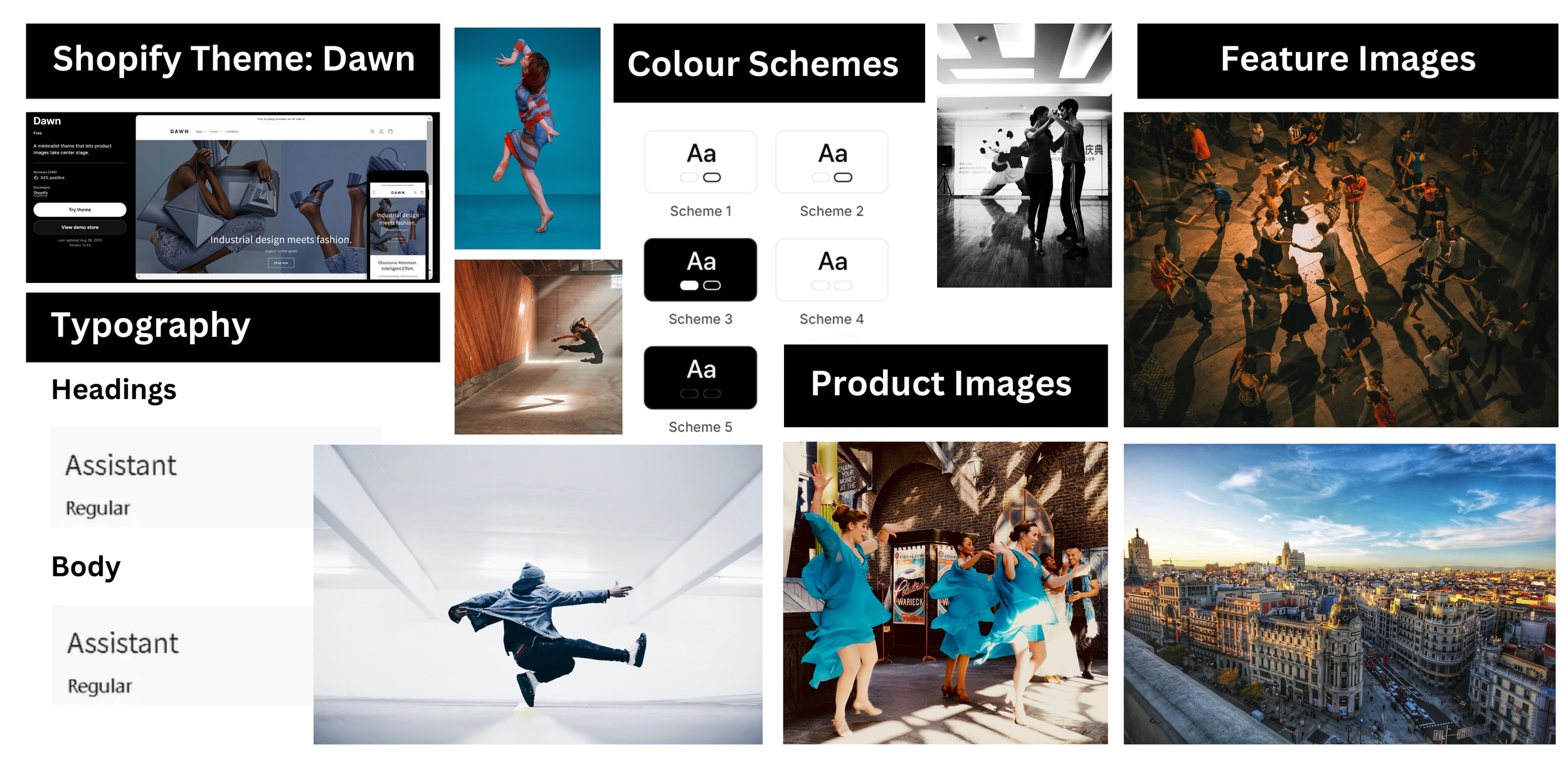
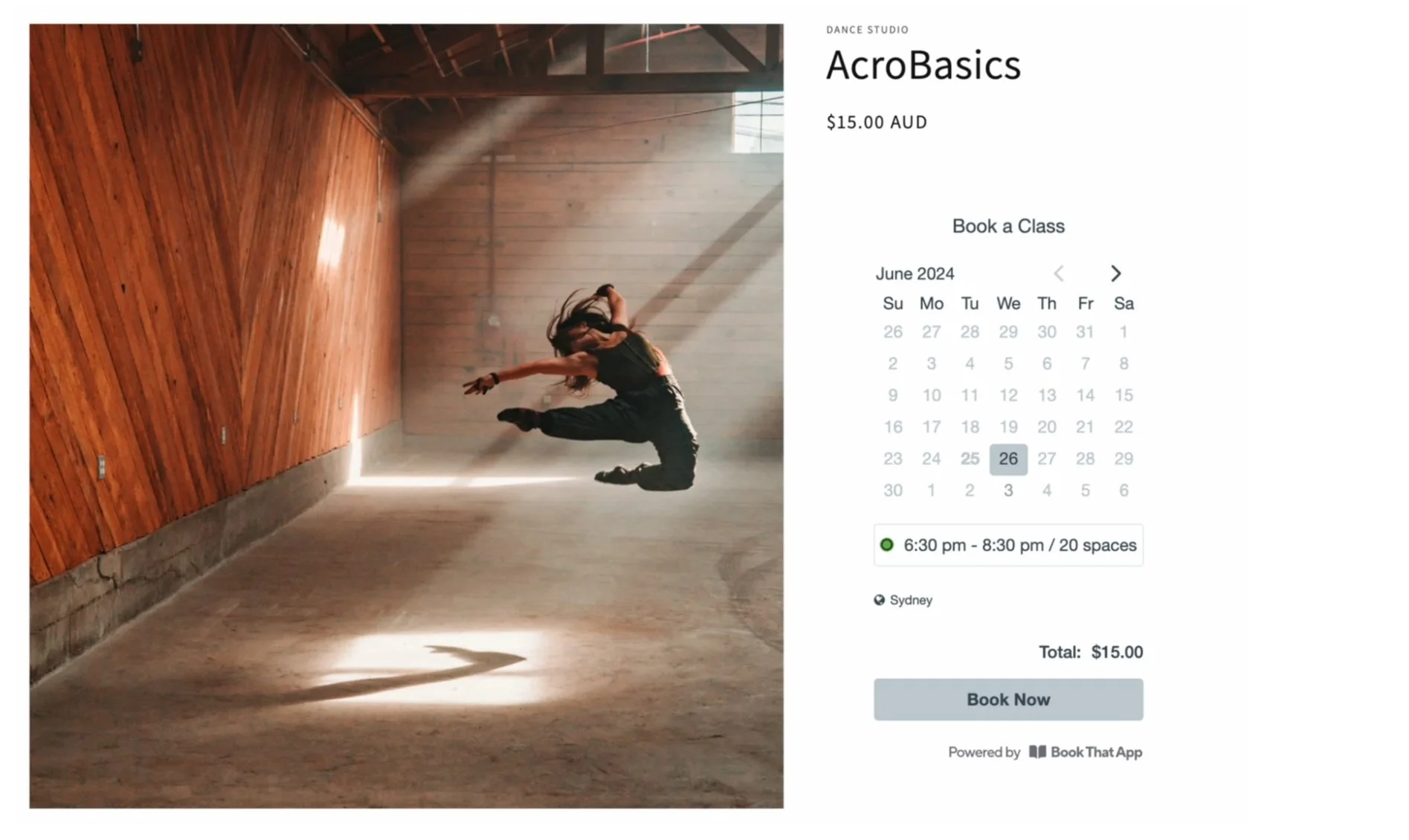
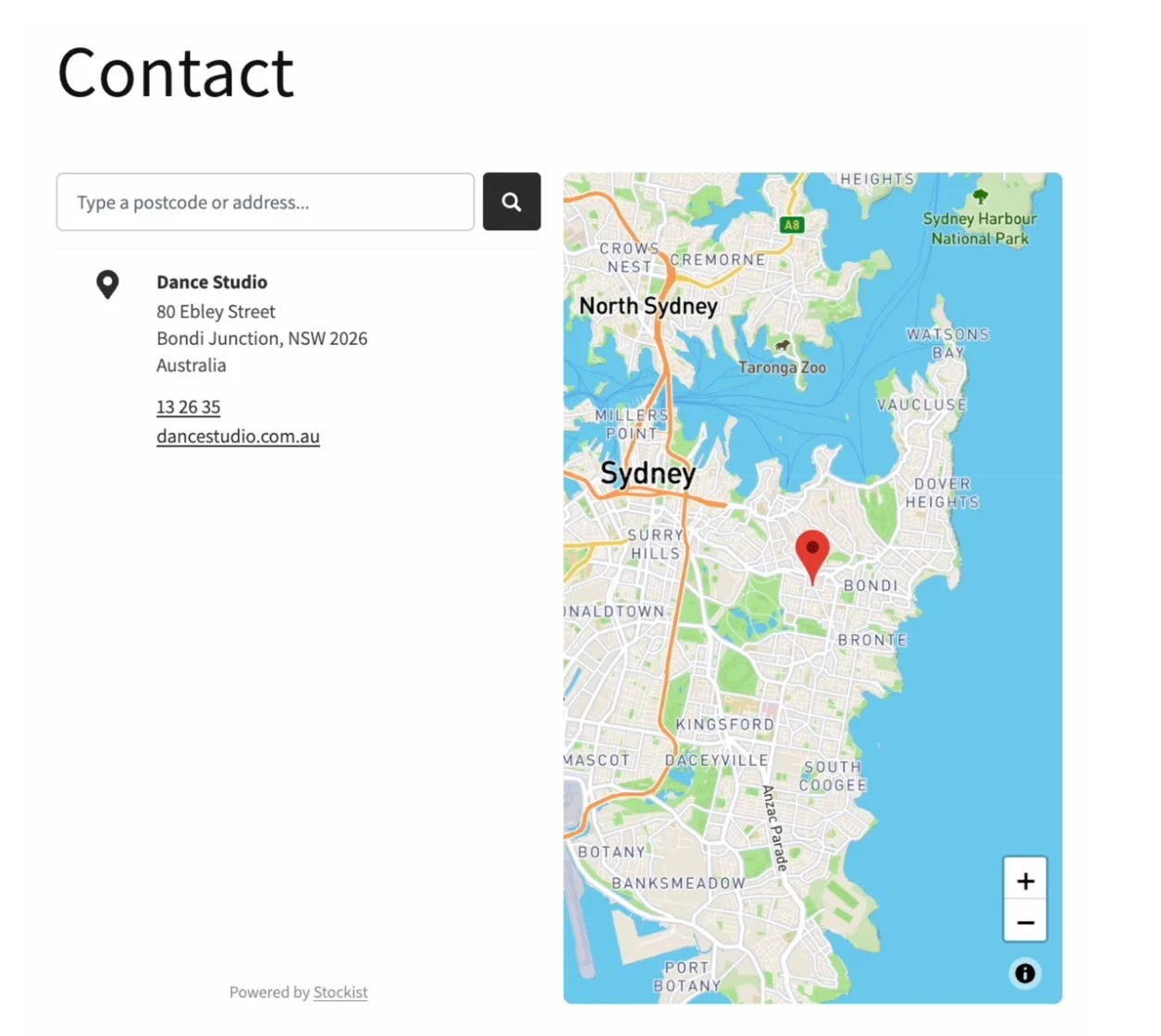
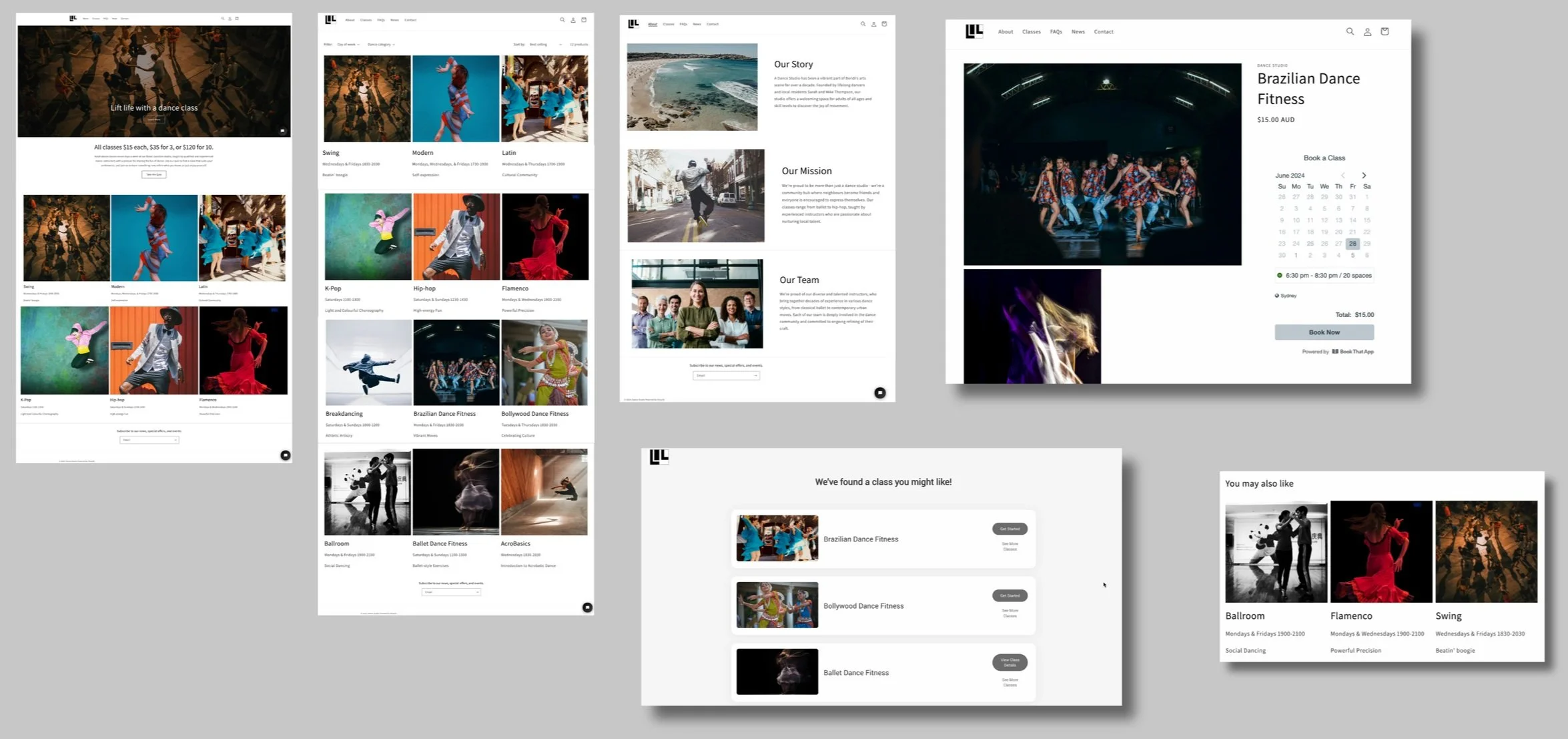
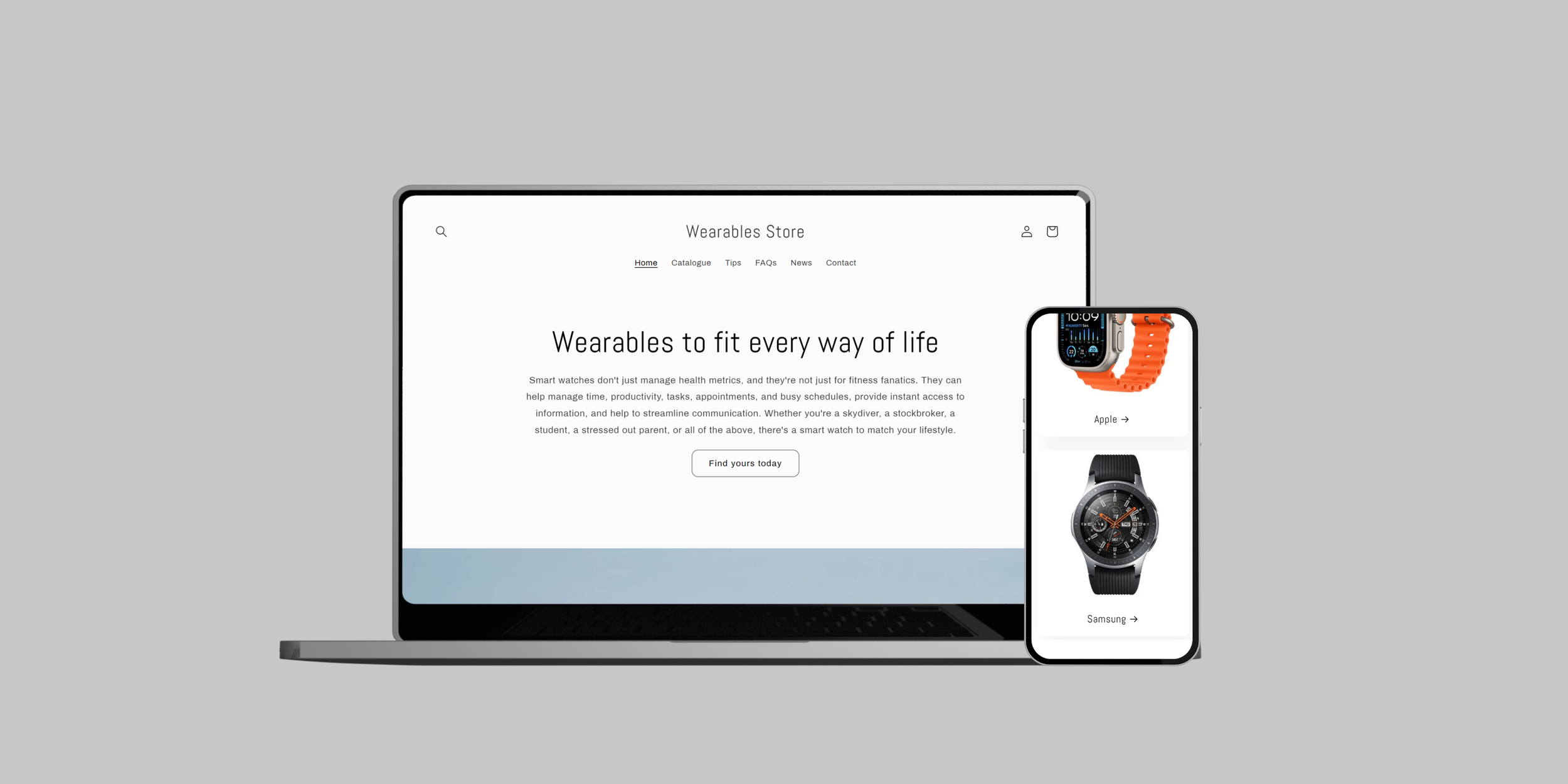
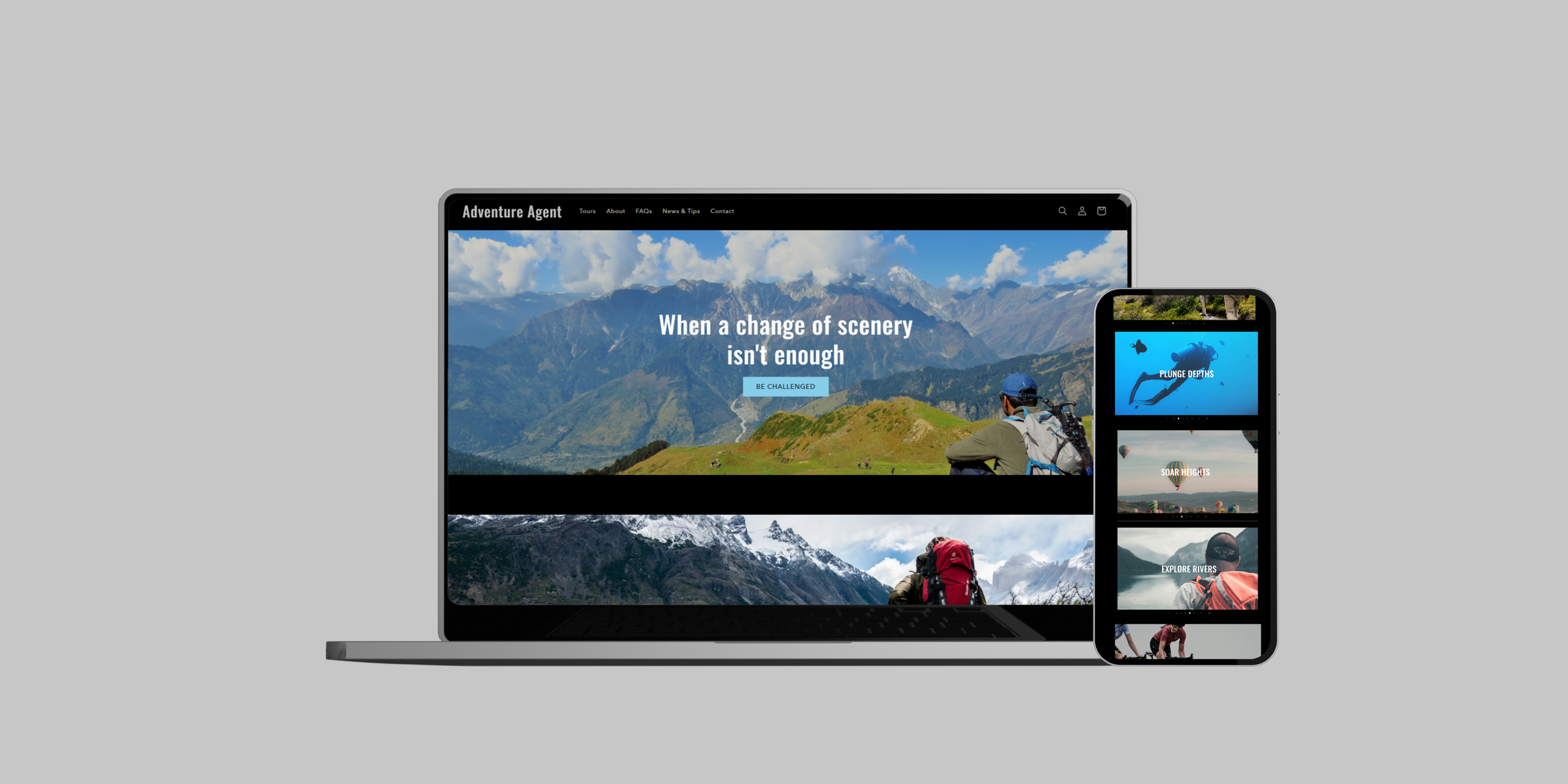
Facebook Ad
Instagram Ad
Pinterest Ad
Back to top ^